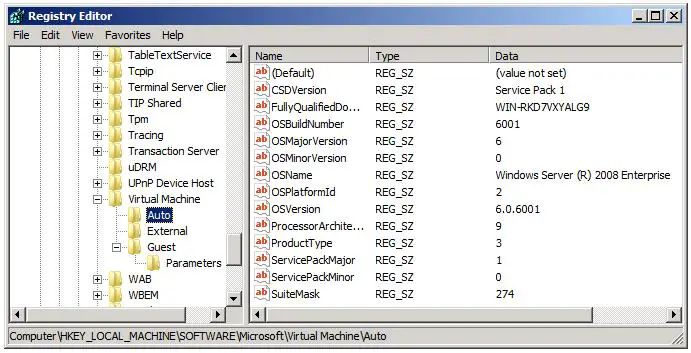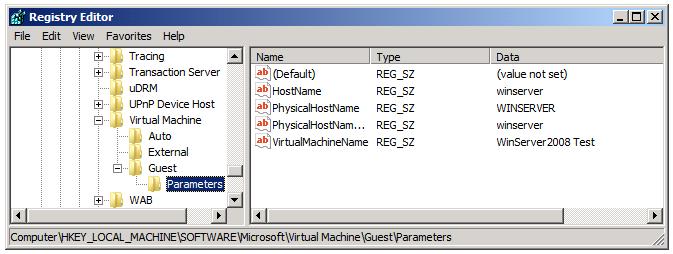Understanding and Installing Hyper-V Integration Services
In An Overview of the Hyper-V Architecture, the significant of the relationship between the Hyper-V parent partition (in which the host instance of Windows Server 2008 runs) and the child partitions containing the guest operating systems was covered in detail. Given the important of this relationship, it is clear that anything which enhances the level of communication between parent and child partitions will serve to improve the performance and manageability of the Hyper-V environment. This is where the Hyper-V Integration Services come into play.
The goal of this chapter of Hyper-V Essentials is to provide an overview of the Hyper-V Integration Services, provide a list of guest operating systems for which the services are available and, finally, cover the steps involved in installing the services on a guest operating system.
Hyper-V Integration Services are a set of processes that may be installed into supported guest operating systems to improve the performance and usability of that system running within a Hyper-V virtual machine. In some respects, Hyper-V Integration Services are analogous to the VMware Tools package used to improve the interaction of guest operating systems with the VMware virtualization infrastructure. This chapter will cover guest operating systems for which Integration Services are available, provide an overview of functions performed by the services. Finally, details of how to install the services on a supported guest operating systems will be covered.
An Overview of Hyper-V Integration Services
Hyper-V Integration Services consists of a package of services which, when installed on a Hyper-V guest operating system, improve the performance and manageability of that system running within a Hyper-V virtualization environment. In many respects, Hyper-V Integration Services are analogous to the VMware Tools package used to improve the interaction of guest operating systems within the VMware based virtualization infrastructures. In this section we will take a look at each of the services provided as part of the overall Integration Services package.
The Hyper-V Integration Services provide a number of performance and usability enhancing features for Hyper-V based guest operating systems. These services are as follows:
- Virtual Machine Connection Enhancements - When the console of a guest operating system without Hyper-V Integration Services installed is accessed using the Virtual Machine Connection, clicking in the Virtual Machine Connection locks the mouse pointer into that window. Focus may only be released by initiating a keyboard sequence (the default being Ctrl+Alt+Left Arrow). With Integration Services installed, however, the pointer focus is automatically assigned to and released from the Virtual Machine Connection window as the mouse pointer passes in and out of the window. This avoids the necessity to click in the window to assign focus and then press the keyboard sequence to subsequently return the focus to the local desktop.
- Virtual drivers and Hypervisor-aware Kernel - Allows the guest operating system to communicate directly with the parent partition over the VMBus when accessing devices and making I/O requests thereby increasing performance of the guest operating system.
- Hyper-V Time Synchronization Service - The purpose of this services is to synchronize the system time between Hyper-V child and parent partitions (for a detailed description of child and parent partitions, read the chapter entitled An Overview of the Hyper-V Architecture). This synchronization is important to avoid potential time drift between the guest operating systems running in a child partitions and the Hyper-V parent partition.
- Hyper-V Heartbeat Service - The heartbeat service allows the parent partition to detect when a virtual machine has locked up, crashed or otherwise ceased to function. The parent partition sends heartbeat messages to the guest operating system at regular intervals. It is then the job of the hyper-V Heartbeat Service installed on the guest operating system to send a response to each of these heartbeat messages. When the parent partition fails to receive responses from the child partition it assumes that the child's Heartbeat Service, and therefore the guest operating system on which it is running, has encountered problems. the administrative services on the parent partition will subsequently log the event accordingly such that it is brought to the attention of a system administrator for corrective action to be taken.
- Hyper-V Shutdown Service - The Hyper-V Shutdown Service allows the guest operating system to be shut down cleanly using Hyper-V management interfaces (such as the Hyper-V Manager console and the Virtual Machine Manager), thereby avoiding the necessity to log into the guest operating console and manually initiate the shutdown procedure. As a typical example, when an administrator selects the Shutdown action for a virtual machine from with Hyper-V Manager, the parent partition communicates with the Hyper-V Shutdown Service running on the selected guest operating system to notify it of the request. The Shutdown Service then initiates the guest operating system's shut down process by making standard Windows Management Instrumentation (WMI) calls.
- Hyper-V Volume Shadow-Copy Requestor - The Hyper-V Volume Shadow-Copy Service provides Volume Shadow Copy integration between Volume Shadow Copy enabled guest operating systems and the parent partition.
- Hyper-V Key/Value Pair Exchange - Provides the ability for the child and parent partitions to exchange configuration information through pre-defined registry entries in the guest operating system. In the case of the parent partition, it is able to view, set and delete registry entries in the child partition's guest operating system. In addition, the parent partition configures a number of registry entries into the guest's registry which serve to provide the guest with information about the parent partition and host system configuration. Additional information on the Hyper-V Key/Value Pair Exchange service is covered later in this chapter.
Understanding Hyper-V Key/Value Pair Exchange
The Key/value pair exchange entries provided by the Hyper-V Key/Value Pair Exchange component of the Hyper-V Integration Services are stored on the guest operating system in the following registry locations:
* HKEY_LOCAL_MACHINE\Software\Microsoft\Virtual Machine\Auto * HKEY_LOCAL_MACHINE\Software\Microsoft\Virtual Machine\External * HKEY_LOCAL_MACHINE\Software\Microsoft\Virtual Machine\Guest\Parameters
Registry entries relating to the configuration of the child partition's guest operating system are located in HKEY_LOCAL_MACHINE\Software\Microsoft\Virtual Machine\Auto and are accessible to the parent partition. The specific registry entries are as outlined in the following table:
|
Registry Key |
Description |
|---|---|
| OSMajorVersion | The guest operating system's major version number. |
| OSMinorVersion | The guest operating system's minor version number. |
| OSBuildNumber | The guest operating system's build number. |
| OSVersion | The guest operating system's version number. |
| OSPlatformId | The guest operating system's platform ID value. |
| CSDVersion | The most recent Service Pack applied to the guest operating system (e.g. Service pack 1) |
| ServicePackMajor | The major version number of the most recent Service Pack applied to the guest operating system (e.g. 1). |
| ServicePackMinor | The minor version number of the most recent Service Pack applied to the guest operating system (e.g. 0). |
| SuiteMask | The product suites installed on the guest system. |
| ProductType | Numerical value indicating the guest operating system product type installed in the child partition. |
| OSName | The name of the guest operating system installed in the child partition (e.g. Windows Server (R) 2008 Enterprise). |
| ProcessorArchitecture | Numerical value indicating processor architecture identifier |
| FullyQualifiedDomainName | The fully qualified DNS name that uniquely identifies the guest operating system's fully qualified domain DNS name. |
The following figure illustrates the above registry entries listed with the Registry Editor tool on a Windows Server 2008 Hyper-V guest:
In addition, the parent partition inserts the following information about itself into the HKEY_LOCAL_MACHINE\Software\Microsoft\Virtual Machine\Guest\Parameters of the guest operating system allowing the guest to obtain useful information about the host environment on which it is running:
|
Registry Key |
Description |
|---|---|
| HostName | The domain name system (DNS) name of the operating system running in the Hyper-V parent partition. |
| PhysicalHostName | The non-fully qualified name of the operating system running in the Hyper-V parent partition. |
| PhysicalHostNameFullyQualified | The fully qualified name of the operating system running in the Hyper-V parent partition. |
| VirtualMachineName | The name of the virtual machine used by the virtualization stack. |
The following image illustrates the registry entries outlined in the above table viewed within the context of the guest operating systems registry editor: